One of the things the previous owners/tenants left behind a a DishTV satellite dish on a pole. It was about ten feet from my front door, off the southeast corner.
You may have seen it in photos like this one. I had always planned to rip it out and throw it away, but about a month ago I had a better idea. I bought and installed a weather station.
It was a relatively cheap model I found on Walmart.com, and is surprisingly capable for the price. Not only is it solar-powered, but it also has Wifi and can even upload its weather data to Weather Underground or Weather Cloud. It even has its own page on the WU website.
My weather station was pretty easy to set up, but I still managed to mess things up. For example:
- While taking down the satellite dish, I managed to lose a screwdriver bit and a socket bit in the underbrush.
- That disassembly required an electric screwdriver more powerful than your typical homeowner model (it was quite solidly put together).
- The weather station had a bunch of tiny screws and nuts, and I managed to lose several in the underbrush. I should have assembled it inside.
- I also put it together backwards; the weather station sits on a short pole which is supposed to be bolted to a bracket (the bracket is bolted to the existing pole where the satellite dish used to be). The thing is, I put the bracket on the existing pole first, and then assembled the weather station. As a result, it’s not actually securely attached.
- If you plan to upload your data to Weather Underground or Weather Cloud, be sure to set up your account with those sites first, and set up the weather station in those accounts. This way you will have it handy when you reach the point of logging into your weather station to give it your WIfi network info, and other details.
All in all, this was a fun project.
P.S.
Here’s a before and after, and also a photo of the display that came with the weather station.
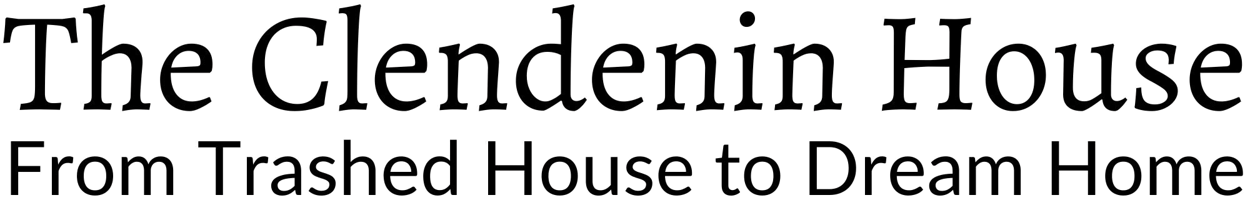







0 Comments